-
If your child’s teachers are using Schoology, you will be able to view all of your child’s courses in Schoology which gives you the most current information on your student's assignments and activities, as well as allow you to see the calendar of upcoming assignments. Each time a teacher enrolls your child in a Schoology course, the course will appear on your parent dashboard. If you have more than one child at Monty Tech, you will be able to access all of them, anytime, from your parent account. You can also opt in to weekly email updates from Schoology.
Schoology Parent Accounts: Information on how to login to your Monty Tech Schoology Parent/Guardian Account was emailed to users at the beginning of the school year. If you have any difficulties logging in, please contact tech@montytech.net.
Link to Schoology: Click HERE
Schoology Frequently Asked Questions: Click HERE
-

If your child’s teachers are using Google Classroom, all you have to do is provide your email address to them so that you can get weekly email summaries (you can also opt for daily emails summaries). Once one teacher adds you as a parent/guardian contact in their Classroom, your email will be part of all of your child’s Google Classrooms at Monty Tech, and each class will be included on the weekly email summaries.
Google Classroom How-To Videos
-
If, at any time, you are having trouble with your school-issued technology, or logging into a virtual lesson, please